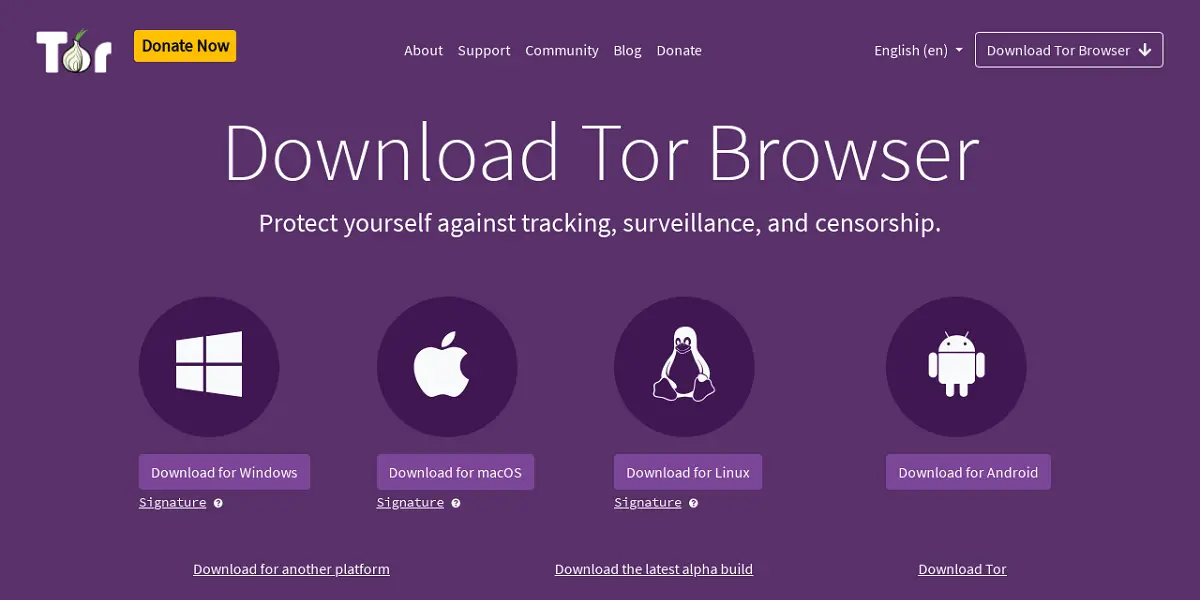Best Practices for Secure Browsing When Using Tor Browser
The Tor Browser is a valuable tool for those seeking to browse the internet safely and anonymously. As concerns over privacy and security continue to rise, “Is Tor Browser Safe” is an important consideration. The Tor Browser accomplishes this by routing user traffic through a network of volunteer relays, effectively masking IP addresses and preventing surveillance or tracking. With growing threats to online privacy, the Tor Browser offers a reliable solution for those who want to surf the web securely without compromising their identities.
To use Tor safely, users must understand how it works, only use it legally, be aware of its limits, hide their IP address, use strong passwords, avoid saved info, and watch for suspicious behavior. By comprehending Tor’s capabilities and limitations, and taking precautions, users can employ Tor effectively to browse privately despite increasing surveillance.
Key Takeaways
- Tor Browser is considered relatively safe and secure for general browsing if used properly. It routes traffic through multiple servers to hide your IP address and location.
- However, Tor does not provide 100% anonymity. Your activity can still be monitored by global adversaries like government agencies. Avoid illegal activities.
- Enable JavaScript selectively for safer browsing. Avoid logging into accounts or sharing personal info over Tor. Use end-to-end encryption tools for better security.
- Use bridges and change identity regularly to prevent profiling and correlation attacks. Update Tor Browser frequently and verify downloaded files. Use good cybersecurity practices.
- Tor is slower than normal browsers due to routing traffic through multiple relays. Performance can be improved by choosing faster routes, updating software, and using bridges.
What is a Tor Browser?
Tor Browser is a free and open-source browser that anonymously routes users’ internet traffic through a distributed network of volunteer relays to conceal their identity and location. Based on Mozilla Firefox, Tor masks users’ IP addresses and encrypts/bounces their data across multiple relays, obscuring the origin and trail of information. By obscuring users’ network location through this decentralized system, Tor provides anonymous access to the open internet and shields users from surveillance, censorship, and tracking of their browsing activity, IP address, location, device, and personal details.
Getting Started: Tor Browser Download and Install
To begin using Tor Browser safely, you need to download tor browser latest version from the official Tor Project website at https://www.torproject.org/download/. It’s crucial to only download the browser from the official source to avoid installing malicious versions of the software.
- Visit the official Tor Project website.
- Choose the appropriate version of Tor Browser for your operating system (Windows, macOS, or Linux).
- Download the installation file.
- Install Tor Browser by following the on-screen instructions.
Basic Usage and Configuration of Tor Browser
After installing Tor Browser, open it and follow these recommendations for basic usage and configuration:
- Keep Tor Browser updated: Regularly check for updates to ensure you’re using the most secure version available. Tor Browser will typically notify you when updates are available.
- Use the default security settings: Tor Browser’s default security settings will provide a good balance between security and ease of use. Avoid changing these settings unless you’re an advanced user.
- Don’t use Tor Browser for regular browsing: To maintain your privacy, use Tor Browser only for activities that require anonymity. For everyday browsing, use a separate browser like Firefox or Chrome.
How Tor Browser Works
The Tor Browser is based on the Firefox browser but configured specifically for privacy and security. Here’s a quick overview of how Tor works:
- Encryption: All traffic passing through the Tor network is encrypted multiple times. This prevents your data from being spied on as it relies through the network.
- Onion Routing: Traffic is passed through a randomly selected chain of Tor relays called a “circuit.” Each relay only knows the previous and next hop, not your whole path. This hides your origin and destination.
- Changing Routes: The circuit is changed periodically to avoid tracking. Traffic is randomized over the entire Tor network to increase anonymity.
- No Cookies/Tracking: Tor Browser blocks cookies, trackers, and fingerprints that can be used to identify users across websites. It provides far greater protection against tracking than normal browsers.
- Hidden Services: Websites and servers can be hosted as Tor hidden services, with their location obscured. Users access them through .onion addresses.
Is Tor Really Anonymous?
Tor Browser provides a high level of privacy by default through its encryption and onion routing. Most adversaries cannot break Tor’s protections and determine who you are or what you are doing.
However, Tor does not provide 100% anonymity or guarantee complete privacy:
- Global Adversaries: Well-resourced agencies like the NSA can potentially deanonymize parts of Tor traffic through global monitoring, exploits, or controlling enough relays. Avoid very sensitive activities.
- Traffic Analysis: Although hard, tracking may be possible by analyzing traffic patterns, sizes, and timings. Anonymity is reduced if you stay on Tor for a very long time or keep a stable identity.
- Protocol Weaknesses: Theoretical attacks against the Tor protocol itself have been demonstrated but are impractical at scale. Still, they indicate Tor has weaknesses.
- Human Error: You may unintentionally perform actions that reveal your identity, such as logging into an account or using your real information on sites. Avoid this.
- Malware: Spyware or exploits may bypass Tor Browser protections by attacking your operating system, firmware, CPU, etc. Practice good security.
Is Tor Browser Safe Against Malware and Exploits?
The Tor Browser is designed to provide safety against many common exploits and malware:
- It is based on the open-source Firefox browser, which is updated frequently with the latest security patches.
- Traffic from sites is routed through a Tor circuit before it reaches your computer, acting as a firewall to stop attacks.
- Tor Browser isolates each website you visit into a separate container to limit malicious code. It clears all cookies and data when you close the browser.
- It blocks browser plugins like Flash, which are commonly exploited. JavaScript is disabled by default.
- Downloaded files are opened in isolated disposable directories and deleted afterward.
However, the Tor Browser is not invulnerable:
- Zero-Day Exploits: Unknown Firefox vulnerabilities could allow an attacker to execute malicious code on your computer before traffic reaches Tor.
- Advanced Malware: Sophisticated spyware installed on your device may be able to bypass Tor Browser’s protections.
- Non-Browser Attacks: The underlying operating system, CPU, firmware, etc., may have flaws that compromise anonymity.
- User Error: Accidentally clicking on malware links or downloading suspicious files can still infect your computer.
How to Access Hidden Services (.onion sites) Using Tor Browser
The Tor Browser enables access to hidden services, websites with .onion domain names that can only be reached through the Tor network. To visit these sites, simply enter the .onion address in the address bar, just like any other website.
Visiting .onion sites does come with risks to be aware of. Some may contain illegal or malicious content or try to exploit vulnerabilities in the browser. Users should exercise caution when navigating .onion websites, as with any unknown or untrusted part of the internet. While the Tor network aims to provide anonymity, it does not guarantee the content or actors within will be legitimate and harmless. Entering .onion addresses and browsing these hidden services should be done at your own risk.
Best Tips for Using Tor Safely
Here are some tips to use the Tor Browser more safely and preserve your anonymity:
- Avoid Illegal Activity: Using Tor for piracy, drugs, hacking, etc will still get you in trouble. Tor is not a shield for crimes.
- Don’t Enter Personal Info: Avoid logging into accounts or sharing private details that can identify you. Use anonymous accounts if needed.
- Change Identities Frequently: Rotate your Tor circuit often and don’t stay logged in too long to avoid profiling. Don’t reuse .onion addresses.
- Disable JavaScript: Enable JS only on trusted sites you need it for. It can be exploited to deanonymize you. Use the NoScript addon.
- Use Bridges: Bridges can hide the fact you are using Tor from your ISP and others monitoring traffic.
- Verify Downloads: Double-check file signatures after downloading Tor Browser installers or updates to avoid supply chain attacks.
- Use End-to-End Encryption: For better security, use other tools like Signal, PGP email, and VPNs along with Tor when communicating or sharing files.
- Update Software: Make sure to keep Tor Browser, operating systems, antivirus tools, and other software updated to the latest secure versions.
How to Use Tor With a VPN
Using a VPN with Tor provides an extra layer of security and anonymity. Here’s how to configure Tor to work with a VPN:
- Get a VPN subscription like NordVPN and download the VPN service’s app to your device.
- Connect to a VPN server, preferably in a privacy-friendly location like Switzerland or Panama.
- Launch the Tor Browser Bundle and connect to the Tor network. This will mask your VPN IP address and encrypt your traffic.
- Make sure all internet traffic from your device is routed through the VPN. Some VPN apps have an option like “Force all traffic through VPN“. Enable that.
- Double check that your VPN’s DNS servers are disabled on Tor to prevent any DNS leaks of your IP. You can specify NoDNSLeak to use Tor’s built-in DNS servers.
- Surf the web as you like, and your traffic will be anonymized through multiple layers of encryption and IP masking.
What are Some Common Myths and Misconceptions About Tor
There are many myths surrounding Tor’s security and anonymity properties. Here are some common misconceptions:
Myth: Tor is 100% anonymous and perfectly secure
Reality: Tor has some theoretical vulnerabilities as mentioned earlier. No anonymity tool is perfect. Avoid highly sensitive activities over Tor.
Myth: Tor is only used by criminals
Reality: Tor has many legitimate uses, such as protecting journalists, activists, and privacy enthusiasts. Most users are not doing illegal activities.
Myth: Tor is very slow and unusable
Reality: Tor can be slow but is still usable for general browsing. Performance continues to improve with new technologies like next-generation onion services.
Myth: The government runs all Tor exit nodes
Reality: Most exits are run independently by volunteers. There are over 1000 exits and it’s distributed globally making mass surveillance difficult.
Myth: Using Tor raises suspicion
Reality: Millions use Tor daily for reasonable purposes. Tor usage alone does not indicate criminal behavior without other evidence.
Myth: Tor is hacker software
Reality: Tor is just a privacy tool. You don’t need specialized skills to download and use it. Tor protects normal people from privacy risks online.
How to Improve the Speed and Performance of Tor
Tor can be quite slow compared to normal web browsing since traffic is routed through a tunnel of relays. Here are some tips for improving Tor’s performance:
- Choose Faster Routes: In Tor Browser, navigate to the Network Settings panel and select “Select a new identity” to find a faster circuit.
- Use Bridges: Bridges can bypass censorship and throttling by ISPs that slow down Tor. Enable them under Network Settings.
- Update Software: Make sure Tor Browser and your system software are fully updated for speed and security patches.
- Disable Extensions: Browser addons like NoScript can slow page loads. Only enable extensions when necessary.
- Reduce Traffic Overhead: Disable JavaScript and images to reduce overhead. Only turn them on selectively for sites you fully trust.
- Close Unused Tabs: Free up resources by closing any tabs you aren’t actively using to speed up page loads.
- Use More Capable Systems: If possible, use more powerful computers with faster processors, more cores and plenty of RAM to improve performance.
- Lower Security Settings: Disabling some security features like Force HTTPS can provide a speed boost but reduces anonymity.
What are the Risks and Dangers of Using Tor
While Tor does provide greater anonymity, it also comes with some risks you should keep in mind:
- Malware: Downloading malware hidden in files from sketchy, dark websites can infect your computer. Stick to trustworthy mainstream Tor sites.
- Scams/Fraud: There are many scammers looking to take advantage of Tor users. Avoid sharing personal details or purchasing anything over Tor.
- IP Leaks: Mistakes like enabling Flash, Javascript or using BitTorrent can reveal your IP address and compromise anonymity.
- Legal Issues: Tor is not above the law. Illegal activities like drug trafficking or hacking can get you arrested.
- Bridging Censorship: Using Tor to bypass repressive national censorship may be risky in some countries. Tread carefully.
- Annoying CAPTCHAs: Many sites will make you solve endless CAPTCHAs to deter bots and abuse, which is tedious.
Best VPNs to Stay Safe on Tor Browser
- NordVPN: The Best VPN for Tor Browser Users
- Surfshark VPN: The Ultimate Tor Browser Privacy Solution
- ExpressVPN: The Trusted Tor Browser VPN for Protection and Anonymity
NordVPN: The Best VPN for Tor Browser Users
NordVPN is generally considered one of the best VPN services to use with Tor for several reasons:
6300 servers
111 covered countries
30-Day Refund Policy
10 simultaneous connections
- Privacy and anonymity focused. NordVPN was built from the ground up with a focus on privacy, security, and anonymity. They do not log any user activity or metadata. This helps preserve the anonymity that Tor provides.
- High encryption. NordVPN uses 2048-bit RSA encryption for the VPN tunnel and AES-256-CBC cipher for data encryption. This provides strong encryption of all your internet traffic and monitoring your online identity.
- Dedicated IP addresses. NordVPN’s premium plans provide dedicated IP addresses which conceal your true IP address and improve anonymity. This makes it harder for spies to track you when using Tor.
- No bandwidth caps. NordVPN does not impose any bandwidth limits so you can torrent, stream and browse as much as you want without throttling. This allows you to take full advantage of Tor’s ability to bypass censorship and access the entire internet.
- Automatic kill switch. The kill switch prevents your data from leaking if the VPN connection drops. This protects your anonymity even if there is a short VPN outage or disruption.
- Easy to use. NordVPN has intuitive apps for all major platforms including Windows, macOS, Android, iOS, and Linux. Using the VPN is very straightforward, so it seamlessly enhances the Tor experience.
- Based in a privacy-friendly country. NordVPN is based in Panama, a country known for strong privacy laws and not requiring logging of user activity. Some see this as safer than VPNs based in the US or other surveillance-heavy nations.
Surfshark VPN: The Ultimate Tor Browser Privacy Solution
Surfshark VPN does claim to have good support for Tor integration and allows an unlimited number of connected devices. Some of the key points about Surfshark VPN and Tor:
3000 servers
65 covered countries
30-Day Refund Policy
Unlimited connections
- Surfshark provides a dedicated Tor server option that masks your traffic through the Tor anonymity network. This helps hide your online activity and location.
- There are no bandwidth caps or data limits when using the Tor server option. You can use as much data as you want through the Tor network.
- The Tor server option supports P2P file sharing activities which some VPNs block. Surfshark allows file sharing to continue anonymously through Tor.
- Surfshark supports unlimited simultaneous connections to their VPN service including when using the Tor exit server. This allows using the VPN and Tor across as many of your devices as you need.
- The Tor network adds an extra layer of privacy encryption on top of the VPN tunnel. This double encryption with Tor makes it harder for outsiders to see your online activity.
- Surfshark also provides a dedicated IPv6 Tor exit node for using the Tor network with modern websites that prefer or even require IPv6 addresses. Not all VPNs and Tor services currently support IPv6.
ExpressVPN: The Trusted Tor Browser VPN for Protection and Anonymity
ExpressVPN does advertise itself as a fast VPN service that can provide fast access to Tor as well, but I do not have any way to guarantee that it is unequivocally the “fastest” VPN for Tor in an objective sense. Some key points about ExpressVPN and Tor usage:
105 covered countries
30-Day Refund Policy
8 simultaneous connections
- ExpressVPN offers servers in many countries that can be used to access Tor entry nodes for anonymous browsing. They claim a network of 3,000+ servers in 94 countries.
- Fast connection speeds are important for Tor usage to achieve good anonymity and performance. ExpressVPN uses proprietary encryption techniques and optimized protocols to minimize latency and maximize bandwidth.
- ExpressVPN has apps for most major operating systems, mobile devices, routers, and other platforms. So, it can work across a wide range of devices to route Tor traffic through their VPN.
- When using ExpressVPN with Tor, your online traffic is first encrypted by the VPN and then further obfuscated by going through the Tor network. This “double encryption” is claimed to help boost anonymity.
- There are some reports online from users that have tested ExpressVPN for Tor access and found strong performance with negligible impacts on speed. However, real-world performance will vary in different network environments and usage scenarios.
- 30-day Free trial options are available to test out ExpressVPN yourself before fully committing to it as the best VPN for Tor or fastest option. Performance will depend on your own internet speed, location, and other factors.
How to Uninstall Tor Browser?
To uninstall Tor Browser:
- Close Tor Browser.
- Locate the Tor Browser installation folder. By default, Tor Browser is installed in the “Tor Browser” folder. This is typically found on your desktop.
- Delete the “Tor Browser” folder. You can delete it by right-clicking on the folder and selecting “Delete” or moving it to the Recycle Bin (depending on your operating system).
- Alternatively, uninstall Tor Browser using your operating system’s built-in uninstaller tool.
Uninstall Tor Browser for Windows:
Open the Control Panel, then “Programs and Features” and click “Uninstall” next to “Tor Browser” to remove it.
Uninstall Tor Browser for macOS:
Drag the Tor Browser app to the Trash or use a third-party uninstaller like AppCleaner to uninstall Tor Browser.
- Remove any Tor Browser shortcuts or bookmarks you created.
- Uninstalling Tor Browser will not delete your browsing history or files downloaded using it. Use Tor Browser’s “New Identity” feature to create a new Tor circuit and delete your current data.
Note: Uninstalling Tor Browser will not affect any other software or files on your computer. It will only remove the Tor Browser application and its components.
Final Thoughts
The Tor Browser provides one of the highest levels of privacy and anonymity available today. Although not perfect, it can anonymously access both regular internet sites and hidden dark web content.
Tor hides your location and usage from surveillance through encryption and onion routing. It is relatively safe against standard tracking and malware. But be aware that Tor has flaws, so avoid highly sensitive activities related to it.
Use Tor carefully: disable JavaScript, don’t enter personal details, and close it fully when done. Update software, choose faster routes, and avoid scams or illegal content. With cautious usage, Tor delivers on its promise and helps preserve online privacy.
Frequently Asked Questions About Tor
Here are answers to some frequently asked questions about the Tor Browser:
Does the Tor Browser protect against tracking and fingerprinting?
Yes. Tor Browser blocks trackers, cookies, and fingerprinting methods that record your browsing habits across sites. It provides greater anti-tracking protection than standard browsers.
Can the Tor Browser access normal internet sites?
Yes. Tor can access most sites on the regular internet. Pages may load slower, and some sites try to block Tor access, but it works for general browsing.
Is the Tor Browser free?
Yes, Tor Browser is completely free and is an open-source software maintained by the nonprofit Tor Project. There is no need to pay for it.
Is Tor legal to use?
Yes, in most countries, you can legally download and use Tor. But how you use it matters: illegal activities are still illegal over Tor.
Does the Tor Browser protect against viruses?
Tor provides some protection against browser exploits but cannot stop attacks on the underlying operating system. Use good security practices.
Can the government break Tor’s anonymity?
Breaking Tor anonymity is very difficult but may be possible for well-funded agencies. Don’t rely on Tor for absolute anonymity.
Is the Tor Browser slow?
Yes, Tor can be quite slow. But with tweaks and updated software, performance is improving. For general use, Tor remains usable.

 Verified A Professional Content Writer
Verified A Professional Content Writer
Riha Mervana is a professional content writer at SearchVPN.org, with extensive experience crafting engaging and informative content. She has established herself as an expert in the VPN industry, creating content that educates readers on the importance of online privacy and security.