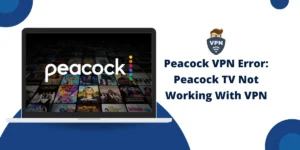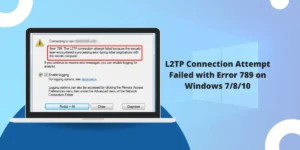Try These EASY Fixes of Urban VPN Connection Error
Urban VPN is a popular service that lets users browse the internet privately and securely. It hides the user’s IP address, encrypts their internet traffic, and routes their connection through Urban VPN’s secure server. Urban VPN is great for accessing restricted websites, bypassing internet censorship, and safe web browsing. However, like any technology, Urban VPN users may sometimes encounter connection errors that prevent them from establishing a secure connection. This article will discuss what an Urban VPN connection error is, the possible causes, and how to fix it.
What is an Urban VPN Connection Error?
An Urban VPN connection error occurs when the VPN client software fails to properly establish or maintain a connection to the VPN server. These errors can manifest in several ways, disrupting the VPN connection. The client may be unable to connect to specific VPN servers, frequently experiencing disconnections from the network, or noticing significantly slower connection speeds.
When a connection error occurs, you may see error messages such as:
- Unable to connect to Urban VPN
- Connection failed error
- VPN connection refused
- Server not reachable
- Timed out while attempting connection
- Cannot connect to VPN server
Possible Causes of Urban VPN Connection Errors
There are several factors that can cause an Urban VPN connection error. Some of the most common causes include:
- Network issues: Problems with your local network, such as a weak Wi-Fi signal, router issues, or internet service provider (ISP) outages, can cause connection errors. These issues can prevent the VPN client from communicating with the VPN server.
- Firewalls and antivirus software: Firewalls and antivirus programs are designed to protect your device from malicious traffic. However, they can sometimes mistakenly block VPN traffic, causing connection errors.
- Server issues: Urban VPN operates a network of servers across the globe. If a particular server is down or experiencing high traffic, it may result in connection errors.
- VPN client software: Outdated or corrupted VPN client software can cause connection issues. Bugs or compatibility problems with your device’s operating system may also lead to errors.
- Connection protocol: Urban VPN supports multiple connection protocols, such as OpenVPN, IKEv2, and WireGuard. Some protocols may not work well with specific devices, networks, or geographic regions, causing connection errors.
How to Fix Urban VPN Connection Errors
Now that we have identified the possible causes of connection errors, let’s explore the steps you can take to troubleshoot and fix these issues.
- Check your internet connection
- Restart your device and VPN client
- Disable firewalls and antivirus software
- Switch VPN servers
- Change your VPN protocol
- Update your VPN client software
- Contact Urban VPN support
1. Check your internet connection
Before attempting any other solutions, ensure your device maintains a stable internet connection. Disconnect from the VPN and attempt accessing a website or using an online service. If you encounter difficulties connecting, the problem could reside with your local network or ISP. You may try resetting your router or contacting your ISP for support. Establishing a reliable connection is fundamental to using any VPN, so verify your internet connectivity first before troubleshooting the VPN itself.
2. Restart your device and VPN client
Sometimes, a simple restart can resolve connection issues. Close the Urban VPN client, restart your device, and then relaunch the VPN client. This process can help clear any temporary connection issues and may resolve the problem.
3. Disable firewalls and antivirus software
Temporarily disabling your firewall and antivirus software can help determine if they are causing connection errors. If disabling these programs resolves the issue, consider adding an exception for Urban VPN in your firewall and antivirus settings.
4. Switch VPN servers
If you are having trouble connecting to a specific server, try connecting to a different server in the same or a nearby location. Server issues are often temporary, and switching servers can help bypass the problem.
5. Change your VPN protocol
Urban VPN supports multiple connection protocols. If you are experiencing connection errors, try switching to a different protocol in the VPN client settings. Some protocols may work better with your network or device, resulting in a more stable connection.
6. Update your VPN client software
Make sure you are using the latest version of the Urban VPN client. Outdated software can cause compatibility issues and connection errors. Visit the Urban VPN website to download and install the latest version of the client.
5. Change your VPN protocol
Urban VPN supports multiple connection protocols. If you are experiencing connection errors, try switching to a different protocol in the VPN client settings. Some protocols may work better with your network or device, resulting in a more stable connection.
What Are Urban VPN Alternatives?
- NordVPN – NordVPN is a popular VPN service based in Panama. It has over 5000 servers in 60 countries and offers strong encryption, zero logs policy and apps for most major platforms. NordVPN is a good choice if you’re looking for an affordable yet high-quality VPN. Discover the features, performance, and user experience of NordVPN in our detailed review.
- Surfshark VPN – Surfshark is a VPN based in the British Virgin Islands. It has a solid no-logs policy, strong encryption and over 3200 servers in 65 countries. Surfshark is known for offering unlimited device connections so you can use it on as many devices as you want. Find out if Surfshark VPN is the right choice for your online security and privacy needs in our comprehensive Surfshark VPN review.
- Atlas VPN – Atlas VPN is an up-and-coming VPN service based in the US. It offers high-speed servers in over 25 locations, strong encryption, and a no-logs policy. Atlas VPN has easy to use apps and offers unlimited bandwidth and data. It’s a good budget-friendly option. Learn about the features, security, and performance of Atlas VPN in our in-depth review.
- ExpressVPN – ExpressVPN is a highly rated VPN service based in the British Virgin Islands. It has over 3000 servers in 90 countries, offers strong encryption and a verified no-logs policy. ExpressVPN is known for its fast speeds and ability to unlock geo-restricted streaming media. It’s a great VPN but a bit more expensive than the others. Discover the pros and cons of ExpressVPN and how it stacks up against other VPN providers in our ExpressVPN review.
- PureVPN – PureVPN is a popular VPN founded in 2006 and based in Hong Kong. It has over 2000 servers in 140 countries, offers strong encryption and a no-logs policy. PureVPN apps are available for all major platforms, and it’s frequently discounted making it an affordable option for most users.
Final Thoughts
Urban VPN connection errors can be frustrating, but with the proper troubleshooting guide, you can quickly resolve these issues and enjoy safe, anonymous web browsing. By comprehending the probable sources of connectivity failures and adhering to the recommended solutions, you can reduce downtime and sustain your online privacy & security while navigating securely through public Wi-Fi networks.
FAQs:
What is Urban VPN?
Urban VPN is a free virtual private network (VPN) service that allows you to create encrypted virtual networks, hide your online identity, and access region-restricted content. Available as easy-to-use apps for Windows, Mac, Android and iOS, Urban VPN offers unlimited bandwidth, simple interfaces, and servers in over 20 countries. It provides a seamless solution for masking IP addresses, encrypting all your internet traffic, increasing your privacy & security online, and circumventing censorship or geographic restrictions. With unlimited data and simple, intuitive apps, Urban VPN helps you browse the web anonymously and privately.
Why am I unable to connect to Urban VPN?
There are a few possible reasons you may be unable to connect to Urban VPN:
- Server overload – Urban VPN’s servers may be overloaded or experiencing technical issues preventing new connections. VPN’s can max out their server capacity at times.
- Internet connectivity issues – There could be an issue with your own internet connection or router preventing you from connecting to Urban VPN’s servers.
- Outdated app – If you’re using an outdated version of the Urban VPN app, you may need to update to the latest version to connect properly. Older versions can sometimes have connectivity issues.
- Banned IP address – There is a small chance your IP address may have been banned from accessing Urban VPN’s servers. You may need to contact their support to resolve this.
Is Urban VPN safe to use?
Urban VPN should be reasonably safe to use based on their policies and features. Some key things that determine a VPN’s safety include:
- Encryption level – Urban VPN offers AES 256-bit encryption which is considered very secure.
- No-logs policy – Urban VPN claims to keep no logs of user activity or connection data. However, they are located in the US which participates in intelligence data gathering like the 5/9/14 Eyes Alliance.
- Server locations – Urban VPN has servers in 20 countries, including the US and UK. More server locations in privacy-friendly countries are better.
- Third-party audits – There is no mention if Urban VPN’s no-logs policies and security practices have been audited by an independent third-party. This lowers their safety rating a bit.
Can I use Urban VPN on multiple devices?
Yes, Urban VPN allows you to use their service on multiple devices simultaneously. They offer native apps for Windows PC, Mac, Android, and iOS as well as configuration files to manually setup their VPN on wireless routers, Linux and more. So, you can install Urban VPN on your phone, tablet, computer, and other devices and use them at the same time through one VPN account.

 Verified A Professional Content Writer
Verified A Professional Content Writer
Riha Mervana is a professional content writer at SearchVPN.org, with extensive experience crafting engaging and informative content. She has established herself as an expert in the VPN industry, creating content that educates readers on the importance of online privacy and security.